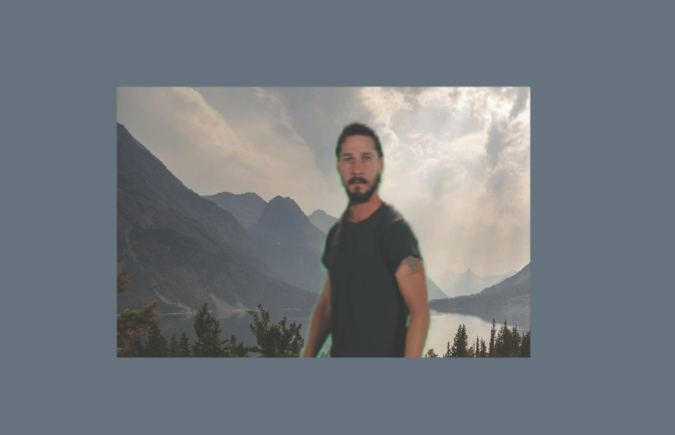This example demonstates Chromakey green screen rendering options of a video source.
<div class="flex w-full h-auto my-auto">
<canvas id="app"></canvas>
</div>
<script type="module">
const canvas = document.getElementById('app');
const gfxOptions = {
deviceTypes: ['webgl2'],
glslangUrl: '/plugins/playcanvas/js/glslang/glslang.js',
twgslUrl: '/plugins/playcanvas/js/twgsl/twgsl.js'
};
const device = await pc.createGraphicsDevice(canvas, gfxOptions);
const createOptions = new pc.AppOptions();
createOptions.graphicsDevice = device;
createOptions.componentSystems = [
pc.RenderComponentSystem,
pc.CameraComponentSystem,
pc.LightComponentSystem
];
createOptions.resourceHandlers = [pc.TextureHandler, pc.ContainerHandler, pc.ScriptHandler];
const app = new pc.AppBase(canvas);
app.init(createOptions);
const assets = {
"playcanvas-virtual-background": new pc.Asset('playcanvas-virtual-background', 'script', { 'url': '../../js/playcanvas-virtual-background-1.70.js' }),
"tv": new pc.Asset('tv', 'container', { 'url': '/plugins/playcanvas/assets/models/tv.glb' })
};
const assetListLoader = new pc.AssetListLoader(Object.values(assets), app.assets);
assetListLoader.load(async() => {
app.start();
// Set the canvas to fill the window and automatically change resolution to be the same as the canvas size
app.setCanvasFillMode(pc.FILLMODE_FILL_WINDOW);
app.setCanvasResolution(pc.RESOLUTION_AUTO);
// Ensure canvas is resized when window changes size
const resize = () => app.resizeCanvas();
window.addEventListener('resize', resize);
app.on('destroy', () => {
window.removeEventListener('resize', resize);
});
app.scene.ambientLight = new pc.Color(0.2, 0.2, 0.2);
// Create an Entity with a camera component
const camera = new pc.Entity();
camera.addComponent('camera', {
clearColor: new pc.Color(0.4, 0.45, 0.5)
});
camera.translate(0, 0, 15);
// Create an Entity with a omni light
const light = new pc.Entity();
light.addComponent('light', {
type: 'omni',
color: new pc.Color(1, 1, 1),
range: 30
});
light.translate(5, 5, 10);
app.root.addChild(camera);
app.root.addChild(light);
const video = document.createElement('video');
video.id = 'vid';
video.loop = true;
// Muted so that we can autoplay
video.muted = true;
video.autoplay = true;
// Inline needed for iOS otherwise it plays at fullscreen
video.playsInline = true;
video.crossOrigin = 'anonymous';
// Make sure that the video is in view on the page otherwise it doesn't
// load on some browsers, especially mobile
video.setAttribute(
'style',
'display: block; width: 1px; height: 1px; position: absolute; opacity: 0; z-index: -1000; top: 0px; pointer-events: none'
);
document.body.append(video);
// create an entity to render the tv mesh
const entity = assets.tv.resource.instantiateRenderEntity();
entity.setLocalEulerAngles(90, 0, -90);
app.root.addChild(entity);
const virtual = new pc.Entity();
virtual.addComponent("virtual-background", {
meshInstance: entity.render.meshInstances[1],
source: video,
renderType: 2,
bgImage: "../../textures/virtualbg.jpg"
});
app.root.addChild(virtual);
video.src = "https://videos.electroteque.org/mediapipe/just%20do%20it.mp4"
video.load();
video.play();
});
</script>