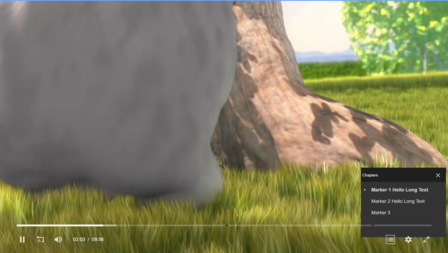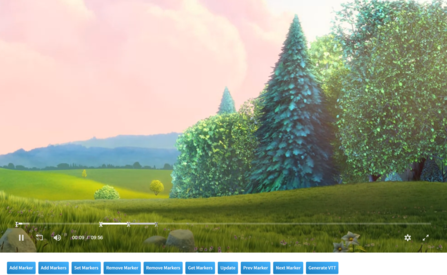This example demonstrates configuring the plugin with alternating style and colors to display variation.
Alternating Style Config
The style name alternate can be configured like so:
.jw-cue.alternate { background-color:#FFFFFF !important; }
Configuring the selector
{
"marker": {
"alternate": "alternate"
}
}
<div class="flex w-full h-auto my-auto">
<div id="alternate-style" class=""></div>
</div>
<script type="text/javascript">
var player = jwplayer("alternate-style").setup({
"aspectratio": "16:9",
"markers": [
{
"endTime": 180,
"startTime": 120,
"text": "Marker 1"
},
{
"endTime": 360,
"startTime": 300,
"text": "Marker 2"
},
{
"endTime": 570,
"startTime": 510,
"text": "Marker 3"
}
],
"playbackRateControls": true,
"plugins": {
"../../js/videomarkers-8.1.0.js": {
"alternate": "alternate"
}
},
"sources": [
{
"file": "https://videos.electroteque.org/bitrate/big_buck_bunny_2000k.webm",
"type": "webm"
},
{
"file": "https://videos.electroteque.org/bitrate/big_buck_bunny_2000k.mp4",
"type": "mp4"
}
],
"width": "100%"
});
</script>