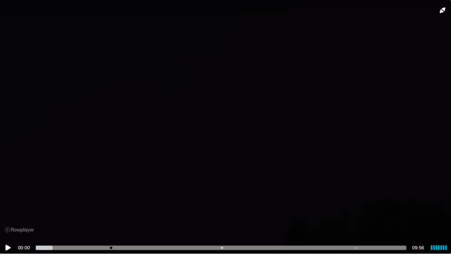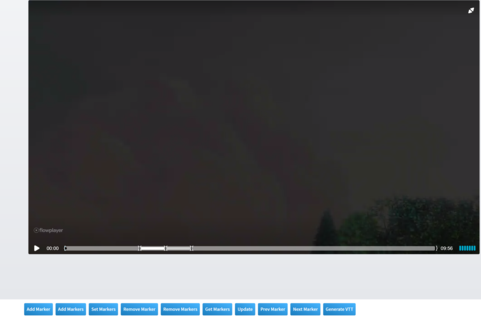This example demonstrates configuring the plugin with custom colour and styles for each marker.
Color Css Style Config
The style name style referencing a css selector can be configured like so:
#colors .marker-cue.one { background-color:#000000;}
#colors .marker-cue.one:hover { background-color:#CCCCCC;}
#colors .marker-cue.two { background-color:#CCCCCC;}
#colors .marker-cue.two:hover {background-color:#FFFFFF;}
#colors .marker-cue.three {background-color:#999999;}
#colors .marker-cue.three:hover {background-color:#FFFFFF;}
Refernce the css selector with the style property
{
"startTime": 120,
"endTime": 180,
"style": "one"
}
<div class="flex w-full">
<div id="colors" class=""></div>
</div>
<script type="text/javascript">
var player = flowplayer("#colors", {
"clip": {
"markers": [
{
"endTime": 180,
"startTime": 120,
"style": "one"
},
{
"endTime": 360,
"startTime": 300,
"style": "two"
},
{
"endTime": 570,
"startTime": 510,
"style": "three"
}
],
"sources": [
{
"src": "https://videos.electroteque.org/bitrate/big_buck_bunny_2000k.webm",
"type": "video/webm"
},
{
"src": "https://videos.electroteque.org/bitrate/big_buck_bunny_2000k.mp4",
"type": "video/mp4"
},
{
"src": "https://videos.electroteque.org/bitrate/big_buck_bunny_2000k.ogv",
"type": "video/ogg"
}
]
},
"share": false
});
</script>